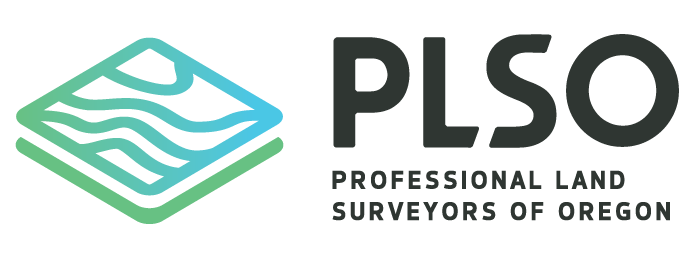FAQ'S
PLSO CONFERENCE INFORMATION
Is the conference in-person or virtual this year?The Annual Conference is mostly in-person this year. There is an option to purchase an online seminar package. However, it will not offer all seminar options. All registrants will receive an email with instructions on how to login and download the app. Once received, you may login at any time, up to 3-months post event to watch seminars that have been recorded. Click here to read more about the WHOVA platform. Who should attend?The conference offers distance learning and online networking with other attendees for the surveying profession. It also includes vendor exhibits, Education and Outreach Auction, Awards Ceremony and the annual PLSO Membership meeting. You need to attend if you are:
Do I need to be a member of PLSO?No. However, PLSO members receive a discounted registration rate. To join PLSO, click here. Can I receive Professional Development Hours (PDHs) by attending?Yes, all sessions provide PDH's. However, it is up to you to report them as per the laws in your state. I only want to attend the Education & Outreach Auction. Do I need to pay?Yes, you will need to purchase a ticket. You may do so online. Can I register more than one person at a time?Due to our registration software set up, we do not have the ability to register more than one conference attendee at a time. If you need to register multiple employees and would like to pay on one invoice, email office@plso.org and Aimee McAuliffe will help you. What if my company will only pay by invoice?When you register online you can opt to print out the invoice for submittal to your company. Which credit cards do you accept?We accept American Express, Discover, MasterCard, and Visa. I don’t want to pay by credit card, what are my options?When you register online you have the option to print out an invoice to mail-in a check. If you would like to pay via credit card over the phone, call the PLSO office at 503.303.1472. If I cannot attend, can someone attend in my place?Yes, please contact the office to get the records transferred. This must be requested in writing to office@plso.org by 5 PM on January 12, 2025. What if I need to cancel?We’re sorry to hear that! PLSO Conference Cancellation Policy:Cancellations received before January 1, 2026 will receive their total registration minus a $40 administrative processing fee. Those received on or after January 1, 2026 will receive a 50% refund. Those changing from in-person to virtual after this date will pay a $50 processing fee out of the difference in registration costs. Refunds will not be given for a change or cancelation in registration received after 5 PM, Pacific Time on January 11, 2026, or for no-shows or partial attendance. In-person attendees already have access to everything virtual attendees do. This policy applies to exhibitors as well. What does PLSO do with the funds raised for registration and the Auction?Registration fees directly pay the costs of running the Annual Conference, such speakers, audio visual equipment, meals, etc. Any revenue realized past total costs go towards supporting yearly activities of PLSO – a non-profit trade association dedicated to serving the land surveying profession in Oregon through continuing education and outreach, holding paramount the interests of the public.Donations and funds raised by the Education and Outreach Auction go towards supporting scholarship funds and the activities of the Educational Goals and Outreach Committee. Objectives of the committee are:
|
|
WHOVA FAQ'sHow do I access the conference on my computer?
Click here for a guide on using Whova. It provides an overview on how to:
While you can join the conference on either your computer or mobile device, we recommend using both for the best overall experience. Joining the conference on your computer browser provides a better experience for viewing the live session streams, and is the only place where you can view the poster session. While you can network with other attendees and participate in the Community Board and virtual meet-ups on your computer browser, you may prefer the on-the-go experience of the mobile app. Plus, with the mobile app, you will receive real-time push notifications about important announcements, messages received from other attendees or updates in the Community Board discussions you are following. Do I have to pay to use Whova on my computer or mobile device? No - Whova is free to download and use. Can I use any browser? We strongly recommend using Google Chrome as your web browser. You can download Google Chrome here. When attempting to log in to Whova, it says that I am not registered for this event. How do I get access? First, make sure you are logging in with the email address you used during conference registration. If you still cannot access the event, please contact Aimee at office@plso.org. How do I change the notifications I receive in the Whova Mobile App? In the Whova Mobile App, click your profile on the top left hand side of the screen, and then select “Settings”, and then, “Notification Settings”. Here, you can adjust the types of notifications you will receive. I joined a live stream of a session but I don’t see anything. What do I do? If you joined early, the stream may not be live yet. If it is past the start time of the session, refresh your browser, or try logging out and logging back in to Whova. |